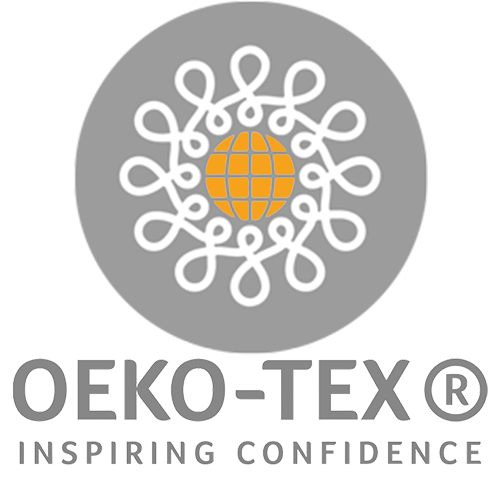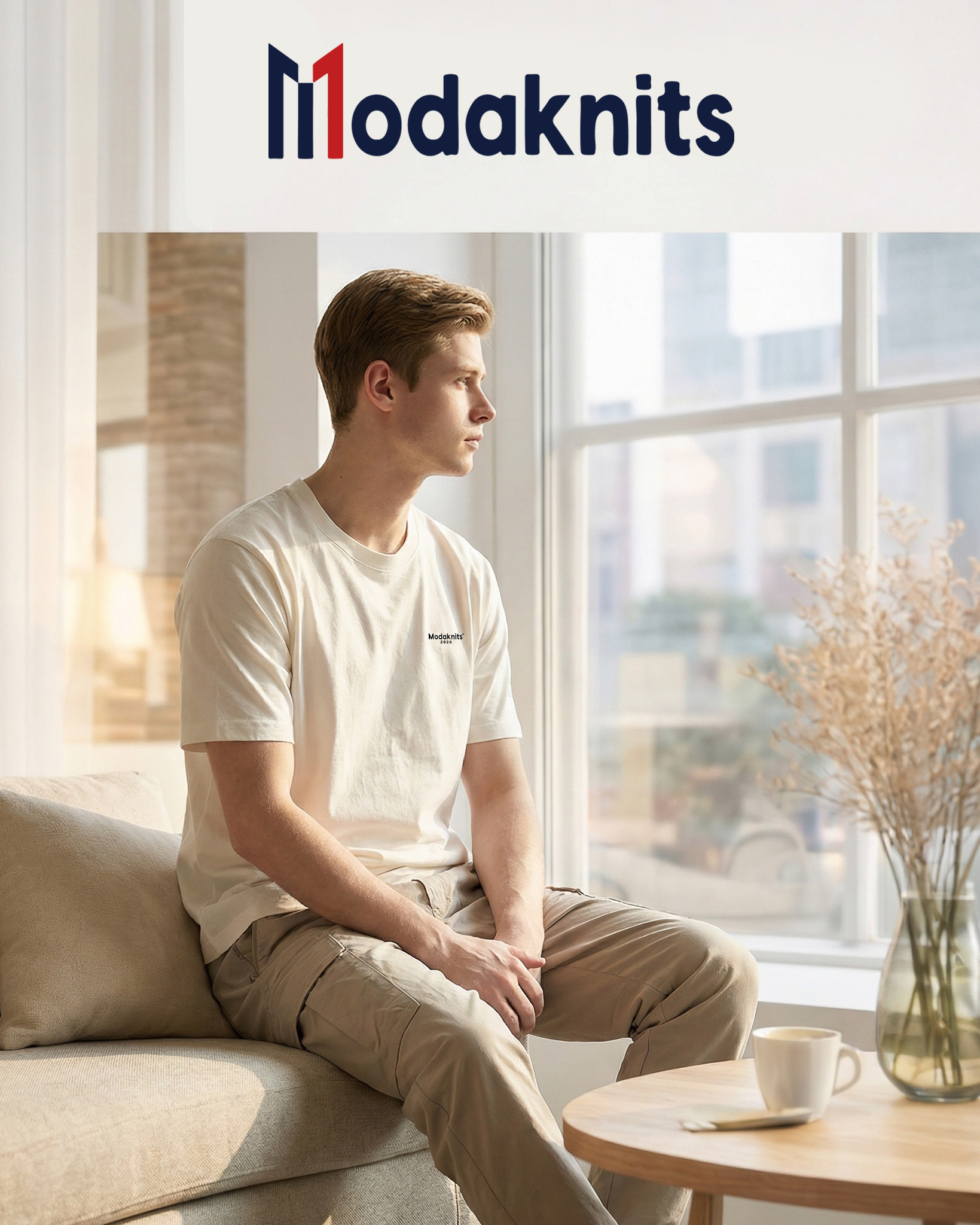Designing a hoodie involves a blend of creativity and technical precision. Whether you’re creating a simple graphic for a personal project or designing a full apparel line, the right software can make all the difference. From sketching initial concepts to producing detailed mockups, design tools help bring your vision to life.
Popular software for designing hoodies includes Adobe Illustrator1, CorelDRAW2, Canva, and specialized tools like CLO 3D3 and T-shirt Design Studio4. Each program caters to different needs, whether it’s for creating intricate graphics or producing realistic 3D mockups.
Let’s explore the top software options for hoodie design and how they cater to different levels of expertise and project goals.

What are the best graphic design tools for hoodies?
Graphic design software is ideal for creating the logos, patterns, and text that appear on hoodies. These tools allow you to develop detailed and creative designs that are ready for printing.
The best graphic design tools for hoodies include Adobe Illustrator, CorelDRAW, and Canva. They offer features like vector editing, pre-made templates, and high-quality export options.
1. Adobe Illustrator: The professional’s choice
Adobe Illustrator is a leading design tool for creating vector-based artwork. It’s perfect for designing logos, graphics, and text layouts for hoodies. Vector designs ensure that your artwork remains sharp and scalable, regardless of the hoodie size.
Key features:
- Precision: Create intricate and detailed designs with vector tools.
- Custom typography: Add personalized text using thousands of fonts.
- Color accuracy: Use Pantone color guides to match print specifications.
| Pros | Cons |
|---|---|
| High customization | Requires a learning curve. |
| Industry-standard tool | Subscription-based pricing. |
Pro Tip: Use the “Artboard” feature to design and visualize multiple hoodie variations in one file.
2. CorelDRAW: Versatile vector design
CorelDRAW is another powerful graphic design tool favored by apparel designers. Its intuitive interface and robust features make it suitable for creating hoodie graphics, whether you’re a beginner or a seasoned professional.
Why choose CorelDRAW:
- Templates: Access pre-made apparel design templates.
- Easy color matching: Adjust colors with its unique “Color Harmonies” tool.
- Export options: Export print-ready files in various formats like PDF, EPS, or AI.
Pro Tip: Use the “PowerTRACE” tool to convert bitmap images into scalable vectors for hoodie designs.
3. Canva: Beginner-friendly design
Canva is an excellent option for beginners or those looking for quick and simple hoodie designs. Its drag-and-drop interface and pre-made templates make it accessible to anyone, even without prior design experience.
Why Canva works:
- Templates: Start with customizable hoodie design templates.
- Ease of use: Add text, images, and graphics with minimal effort.
- Export formats: Download designs as PNG, JPG, or PDF for printing.
Pro Tip: Use Canva’s premium version for access to advanced features like transparent backgrounds and custom fonts.

What are the best mockup and 3D design tools for hoodies?
After creating your design, it’s essential to visualize how it will look on an actual hoodie. Mockup and 3D design tools help you create realistic renderings of your hoodie before production.
The best mockup and 3D design tools for hoodies include CLO 3D3, Adobe Photoshop5, and T-shirt Design Studio. These programs allow you to create lifelike visualizations and fine-tune your designs.
1. CLO 3D: Realistic apparel design
CLO 3D is a cutting-edge software used by professional apparel designers to create 3D garment mockups. It enables you to simulate fabrics, textures, and stitching for a realistic preview of your hoodie.
Key features:
- 3D visualization: View your hoodie design from every angle.
- Fabric simulation: Test how different materials drape and move.
- Pattern integration: Upload sewing patterns to refine fit and structure.
| Pros | Cons |
|---|---|
| Hyper-realistic results | High learning curve. |
| Great for prototyping | Expensive for occasional use. |
Pro Tip: Use CLO 3D’s “Fabric Library” to experiment with various textures, such as fleece or cotton.
2. Adobe Photoshop: Versatile mockup tool
Adobe Photoshop is a go-to software for creating hoodie mockups. While it’s primarily a photo-editing tool, its layering capabilities make it ideal for placing designs onto hoodie templates discover more about smart objects5.
Why Photoshop excels:
- Layering: Easily place, adjust, and blend your designs onto hoodies.
- Mockup templates: Access thousands of PSD mockup files online.
- Editing flexibility: Fine-tune colors, shadows, and textures for realism.
Pro Tip: Use Photoshop’s “Smart Object” feature to quickly apply and adjust your designs on mockup templates.
3. T-Shirt Design Studio: Quick mockup creation
T-Shirt Design Studio4 is an online platform for creating simple hoodie designs and mockups. It’s ideal for those who need a quick preview without installing complex software.
Key features:
- User-friendly: Drag-and-drop interface for adding designs and text.
- Customizable templates: Choose from various hoodie styles and colors.
- Affordable: Free or low-cost for basic mockup creation.
Pro Tip: Use this tool for prototyping before finalizing your designs in professional software.
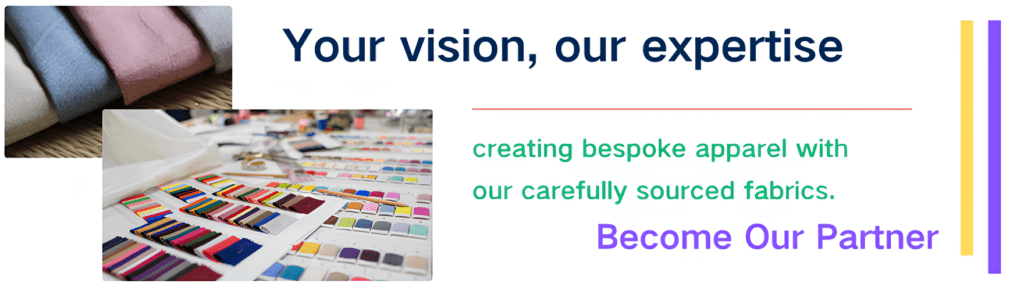
How to choose the right software for hoodie design?
Selecting the right software depends on your design needs, budget, and level of expertise. Here’s a quick guide:
| Software | Best For | Skill Level |
|---|---|---|
| Adobe Illustrator1 | Professional graphic design. | Advanced |
| CorelDRAW2 | Versatile design projects. | Intermediate |
| Canva | Quick and simple designs. | Beginner |
| CLO 3D3 | Hyper-realistic mockups. | Advanced |
| Adobe Photoshop5 | Detailed mockups and editing. | Intermediate to Advanced |
| T-Shirt Design Studio4 | Quick online mockups. | Beginner |
Tips for creating standout hoodie designs
Regardless of the software you choose, following a few design principles can elevate your hoodie designs:
1. Prioritize simplicity
Avoid overcrowding your design with too many elements. Focus on a central graphic or text for a clean, impactful look.
2. Use high-resolution images
Always use high-quality files to ensure your design looks crisp when printed on fabric.
3. Experiment with placement
Test designs on different areas of the hoodie, such as the chest, back, sleeves, or hood, for a unique touch.
4. Consider fabric and color
Ensure your design contrasts well with the hoodie’s base color and material texture.
Conclusion
Designing a hoodie is a creative process that starts with the right software. Tools like Adobe Illustrator and Canva are perfect for creating graphics, while CLO 3D and Adobe Photoshop excel at producing realistic mockups. By combining these tools with attention to detail and creativity, you can design hoodies that are both stylish and functional, ready to make an impact in any setting.
-
Discover advanced methods for professional vector-based hoodie designs. ↩ ↩
-
Learn tips for precise color matching in apparel creation. ↩ ↩
-
Learn how to simulate fabric and create 3D hoodie mockups. ↩ ↩ ↩
-
Find a quick, user-friendly tool for fast hoodie mockups. ↩ ↩ ↩
-
Master using smart objects for easy hoodie mockup creation. ↩ ↩ ↩